In today’s interconnected world, GPS trackers have become an indispensable tool for ensuring the safety and security of our valuable assets, from vehicles to personal belongings. The heart of this technology lies in its ability to communicate real-time location data, a task that requires the integration of a SIM card. This blog post will guide you through the process of activating a SIM card for your GPS tracker, ensuring seamless tracking capabilities.
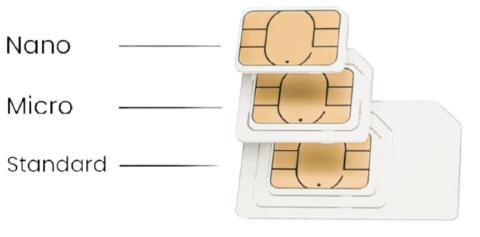
Introduction to GPS Trackers and SIM Cards
GPS trackers have revolutionized the way we monitor and manage assets, offering peace of mind to businesses and individuals alike. These devices use satellite signals to determine their location and then communicate this information through cellular networks, facilitated by a SIM card. This setup allows for real-time tracking and monitoring from anywhere in the world.
Understanding the role of the SIM card in this equation is crucial. It acts as the bridge between the GPS tracker and the cellular network, enabling the device to send location updates and alerts. Without a SIM card, a GPS tracker would be unable to communicate its position, rendering it ineffective for real-time tracking purposes.
Understanding the Role of SIM Cards in GPS Tracking
The SIM card in a GPS tracker is more than just a component; it’s the lifeline that connects the device to the cellular network. This connection is vital for transmitting the location data collected by the tracker to a server or directly to your smartphone. Essentially, the SIM card ensures that your GPS tracker can communicate effectively, making real-time tracking possible.
Types of SIM Cards for GPS Trackers: M2M and IoT Explained
When it comes to GPS trackers, not all SIM cards are created equal. The market offers two main types of SIM cards designed specifically for these devices: Machine-to-Machine (M2M) and Internet of Things (IoT) SIM cards. Both are engineered to handle the constant data transmission required by GPS trackers, but they come with distinct features tailored to different tracking needs.
M2M SIM cards are designed for direct communication between devices over cellular networks, making them ideal for GPS tracking applications that require frequent data exchanges. IoT SIM cards, on the other hand, are built to support a broader range of internet-connected devices, offering enhanced durability and the ability to manage connections remotely. For GPS tracking, both M2M and IoT SIM cards offer reliable connectivity, but the choice between them will depend on your specific tracking requirements and the environment in which the tracker will operate.
Preparing to Activate Your SIM Card
Before activating your SIM card, there are a few preparatory steps you should take to ensure a smooth process. First, ensure that your GPS tracker is compatible with the SIM card you’ve chosen. Next, check if the SIM plan supports data transmission, as this is crucial for sending location updates. Finally, gather any necessary information, such as the SIM card’s serial number and activation details provided by the carrier.
Step-by-Step Guide to Activating a SIM Card for GPS Tracking
Activating a SIM card for your GPS tracker is a straightforward process that can be completed in a few simple steps:
- Insert the SIM Card: Begin by carefully inserting the SIM card into your GPS tracker. Make sure it’s securely in place and that the contacts are correctly aligned.
- Activate the SIM Card: Activation methods vary by carrier, but most require you to either call customer service or activate the SIM online through the carrier’s website. Follow the instructions provided with your SIM card.
- Configure APN Settings: The Access Point Name (APN) settings enable your GPS tracker to connect to the internet via the cellular network. You may need to manually enter the APN settings provided by your carrier into your GPS tracker.
- Test the Connection: After activation, test the connection by turning on your GPS tracker and checking if it can send location updates to your tracking platform or app.
Testing Your SIM Card and GPS Tracker Connection
Once your SIM card is activated, it’s important to test the connection to ensure that your GPS tracker is communicating effectively. Place your GPS tracker in an open area to receive a clear satellite signal and check if it can transmit its location to your tracking platform or app. If you encounter any issues, verify the APN settings and ensure that the SIM card has an active data plan.
Troubleshooting Common SIM Card Activation Issues
If you run into problems during the activation process, here are a few common issues and their solutions:
- Incorrect APN Settings: Double-check the APN settings provided by your carrier and ensure they are correctly entered into your GPS tracker.
- Inactive Data Plan: Make sure your SIM card has an active data plan that supports data transmission.
- SIM Card Not Recognized: Ensure that the SIM card is properly inserted and compatible with your GPS tracker.
Maximizing GPS Tracker Performance with the Right SIM Plan
Choosing the right SIM plan is crucial for maximizing the performance of your GPS tracker. Look for a plan that offers sufficient data for your tracking needs and consider features like international roaming if you require tracking across borders. Additionally, some carriers offer plans specifically designed for M2M and IoT devices, which can provide better value and performance for GPS tracking.
One such option is the Jolt SIM card for GPS tracking, which is tailored to meet the unique requirements of GPS trackers. With a Jolt SIM card, you can enjoy reliable connectivity, seamless data transmission, and cost-effective plans designed to suit your tracking needs.
Essential Maintenance Tips for Your GPS Tracker and SIM Card
To ensure the long-term reliability of your GPS tracker and SIM card, follow these maintenance tips:
- Regularly Check Data Usage: Monitor your SIM card’s data usage to ensure it aligns with your plan and avoid unexpected charges.
- Keep Firmware Updated: Regularly update your GPS tracker’s firmware to benefit from the latest features and improvements.
- Protect Your Tracker: If your GPS tracker is used in harsh environments, consider protective measures to safeguard the device and its SIM card.
Conclusion: Ensuring Seamless Tracking with Activated SIM Cards
Activating a SIM card for your GPS tracker is a critical step in setting up reliable and effective tracking. By understanding the role of SIM cards, choosing the right type, and following the steps for activation and maintenance, you can ensure seamless tracking of your valuable assets. Whether you’re monitoring a fleet of vehicles or keeping tabs on personal belongings, a properly activated SIM card is key to unlocking the full potential of your GPS tracker.
Remember, the world of GPS tracking is ever-evolving, with new advancements and solutions emerging regularly. Stay curious and informed to make the most of this powerful technology. For more insights and tips on GPS tracking, explore our other articles on the importance of real-time tracking, choosing the right GPS tracker, and innovative uses of GPS technology.
For more insights and tips on GPS tracking, explore our other articles on the importance of real-time tracking, choosing the right GPS tracker, and innovative uses of GPS technology.

